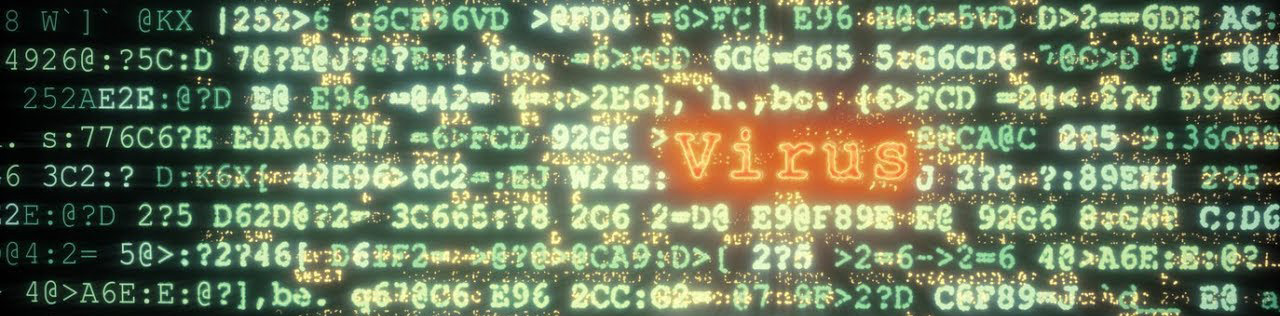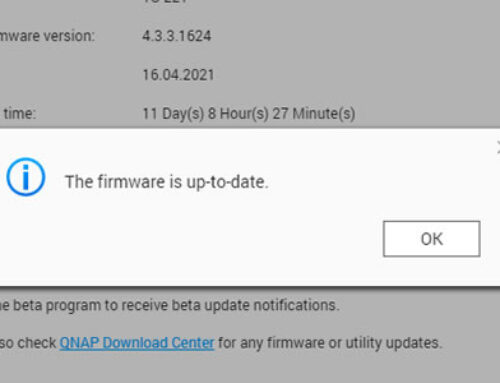With so much data stored in our computers, corporate or personal, it’s essential to take sensible measures to protect your data. Therefore, it’s crucial to protect your computers from viruses, malware and ransomware that can steal valuable information and sabotage your computer.
Install an antivirus software
Make sure you have a virus protection program installed on your computer. Those programs offer protection against any viruses and malware. Antivirus software designed to detect and remove viruses and malware from your personal computer.
There are advanced antivirus programs such as Kaspersky Total Security, Norton Antivirus, Trend Micro Security and other programs. Antivirus software offers to scan your computer to flag suspicious and unsafe files and protect your machine from ransomware, rootkits and cryptojackers. Keeping your antivirus software up to date is crucial to reduce risk. Make sure automatic update is switched on or check for available updates and patches regularly.
Upgrade your Windows to Windows 10
If your computer is still running on Windows 7 or Windows 8 operating system, it is crucial to upgrade it to Windows 10. Older operating systems such as Windows 7 don’t receive security updates as Microsoft no longer supports them. It means that your computer is vulnerable to viruses and malware. The simplest way to install Windows 10 on your computer is to upgrade it with Windows Update. If you are getting errors while installing it via Windows Update, you can download Microsoft tool https://www.microsoft.com/en-us/software-download/windows10
Under “Create Windows 10 installation media” click on Download Tool Now, run it and follow prompts to Upgrade this PC now.
If you encountered any errors during Windows 10 upgrade, please contact us.
Install Windows Security updates
It is vital to keep your Windows 10 computer up to date. Windows updates include security updates, various patches (which are fixing known bugs and errors in the operating system) and new features. It is a most straightforward and yet effective way to keep viruses and malware away. To install Windows updates on Windows 10 computer, follow these steps:
- Click on Windows logo (left bottom corner)
- Click on Gear icon (Settings)
- Click on Update & Security
- Click on Check for updates button or Install now.
- Restart your computer
Check and install recent Windows updates at least once a month.
If you have any errors during Windows update installation, please give us a call on 02 6100 6397
Use a strong password.
As the passwords are the first line of defence to protect your email accounts, files on your computer and online data, you should use strong passwords that are not easy to guess.
A strong password should contain at least 8 characters, including numbers, lower case and upper-case letters and at least one of the symbols. It’s not recommended to use as a password: a username; a business name, simple numerical sequences such as 1234, qwerty or 9876, your birthday or family member’s birthday, favourite soccer team, etc.
You can use password generator websites, such as https://www.dinopass.com/ or https://passwds.ninja/, where you can generate easy to remember password.
Back up your files.
The simplest way to keep your files safe is to use build-in Windows Backup. Windows Backup allows to back up your files to an external or portable hard drive. So, you can buy a two terabyte hard drive for less than $100, which will be enough for most users.
Another way to back up your data is a cloud backup. You can use Dropbox, Google Drive or OneDrive to back up your files. However, cloud storage will require a fast internet connection and free cloud plans do not have enough cloud storage space.